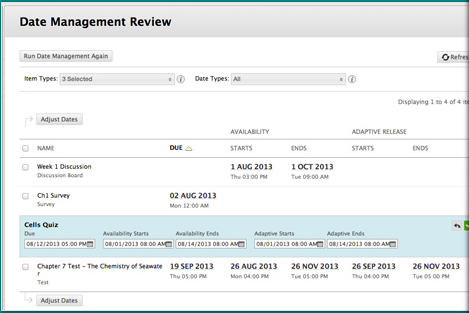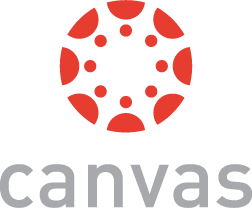Blackboard Learn
A business educational tool that teaches your employees relevant information and also improves their engagement
- Category Vertical Industry Software
Overview
A comprehensive learning management system, Blackboard Learn supports online education at all levels.
Features and Functionality
Blackboard Learn is a robust learning management system (LMS) designed to simplify the delivery of education. It offers a range of features that facilitate teaching and learning in an online environment. The software provides course management, grade books, discussion boards, and virtual classrooms, among other tools.
The course management feature allows educators to easily set up courses, distribute assignments, and track student progress. A comprehensive grade book is included, enabling teachers to effectively manage assessments and grades.
In addition to traditional course management tools, Blackboard Learn also offers a virtual classroom tool. This feature allows for real-time interaction between students and instructors, enhancing the learning experience.
Usability
Blackboard Learn is designed for ease-of-use, ensuring that both educators and students can navigate the platform without difficulty. The user interface is intuitive and clean, promoting a smooth user experience. However, like any robust platform, there may be a learning curve for those unfamiliar with LMS.
Performance
Blackboard Learn delivers reliable performance. The software runs smoothly and is designed to handle high volumes of users, making it suitable for both small and large educational institutions. The cloud-based nature of the software ensures that data is secure and accessible from anywhere.
Integration
Blackboard Learn offers integration with a variety of educational tools and platforms, enhancing its functionality. This includes integration with software such as Microsoft Teams and Google Classroom, providing a comprehensive education solution.
Overall Assessment
In conclusion, Blackboard Learn is a comprehensive LMS that provides a range of features designed to enhance online teaching and learning. Its robust functionality, ease-of-use, and reliable performance make it a strong choice for educational institutions of all sizes.
Highest-Rated Features:
- File Sharing
- Grading
- Cloud
Lowest-Rated Features:
- Messaging
- Visualization
- Content Library
- Company
- Blackboard
- HQ Location
- Washington, D.C.
- Phone
- 800.424.9299